A Very Basic Example of Collision Detection
2024-11-30 in codexGoal
Figure out if two objects in a 2D plane “collide.”
Solution
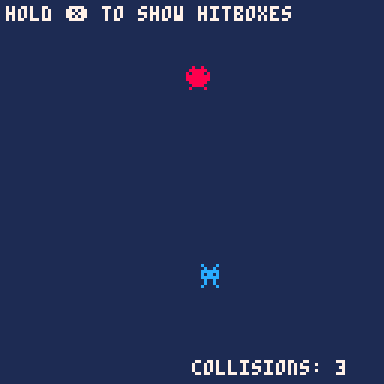
Playable Example - Source Code
How it Works
This approach to detecting collisions doesn’t ask “are these two objects colliding?” as much as it asks “are these two objects definitely 100% NOT colliding?”
How do we do that? With any two objects we can ask 4 quick questions to find out if the objects are definitely not colliding.
Question 1: Is the top of Object A lower in 2d space than the bottom of a Object B?
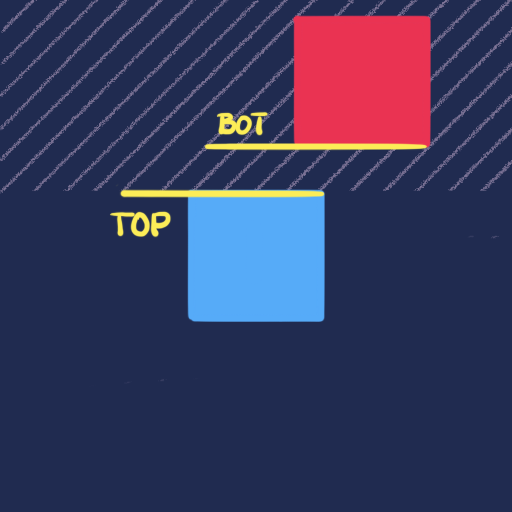
If the answer is yes, these objects can not possibly be touching. If the answer is no, we don’t know for certain that they are touching, so we move on to question 2.
Question 2: Is the right side of Object A further left than the left side of Object B?
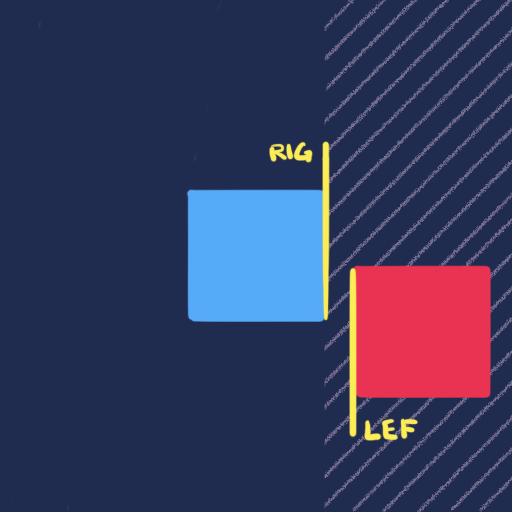
Again, if yes then there is no possible way they could be colliding. If no, we move on. I imagine you can see where this is going.
Question 3: Is the bottom of Object A higher than the top of Object B?
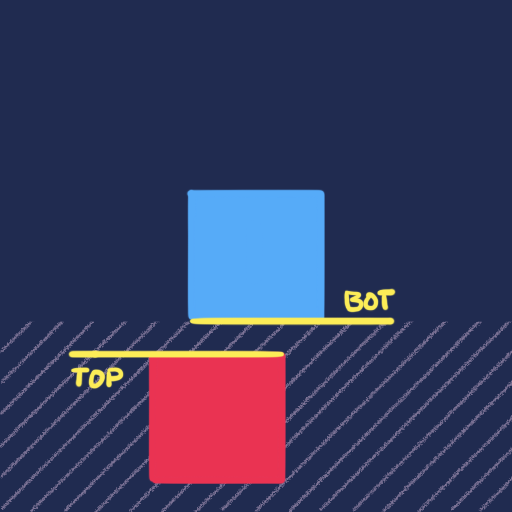
Question 4: Is the left side of Object A further right than the right side of Object B?
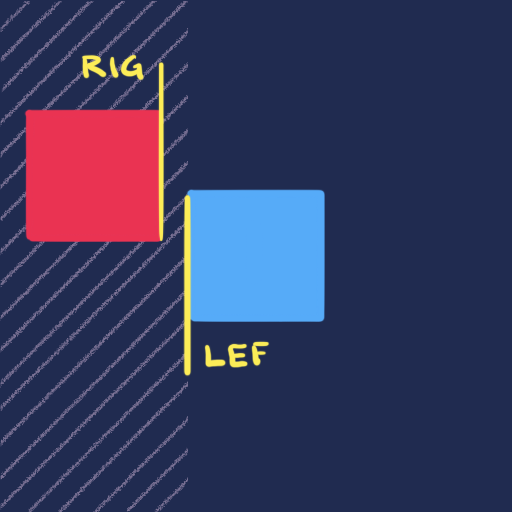
If all four of these checks pass, we know for certain these two objects are definitely 100% NOT colliding. If one of these checks does not pass, we can assume the opposite.
Coding It
First things first, we define two objects, with an x and y position–but we’ll go one step further and define some hitbox coordinates based on the size of the sprite.
player={
spr=1, --sprite number
x=60, --x position on screen
y=100, --y position on screen
hb={
x1=1,
y1=0,
x2=6,
y2=7 } -- hitbox
}
enemy={
spr=2,
x=60,
y=100,
hb={
x1=0,
y1=0,
x2=7,
y2=7}
}
The hitbox is simply four coordinates identifying where in the sprite we want to make “collidable.” In my example both sprites are 8x8. The enemy sprite fills that entire 8x8 space, so I want everything from 0 to 7 in both directions to be collidable. The player sprite is slightly narrower, so I only want everything from 1 to 6 on the x to be part of the hitbox. Maybe this sketch will help that make sense?
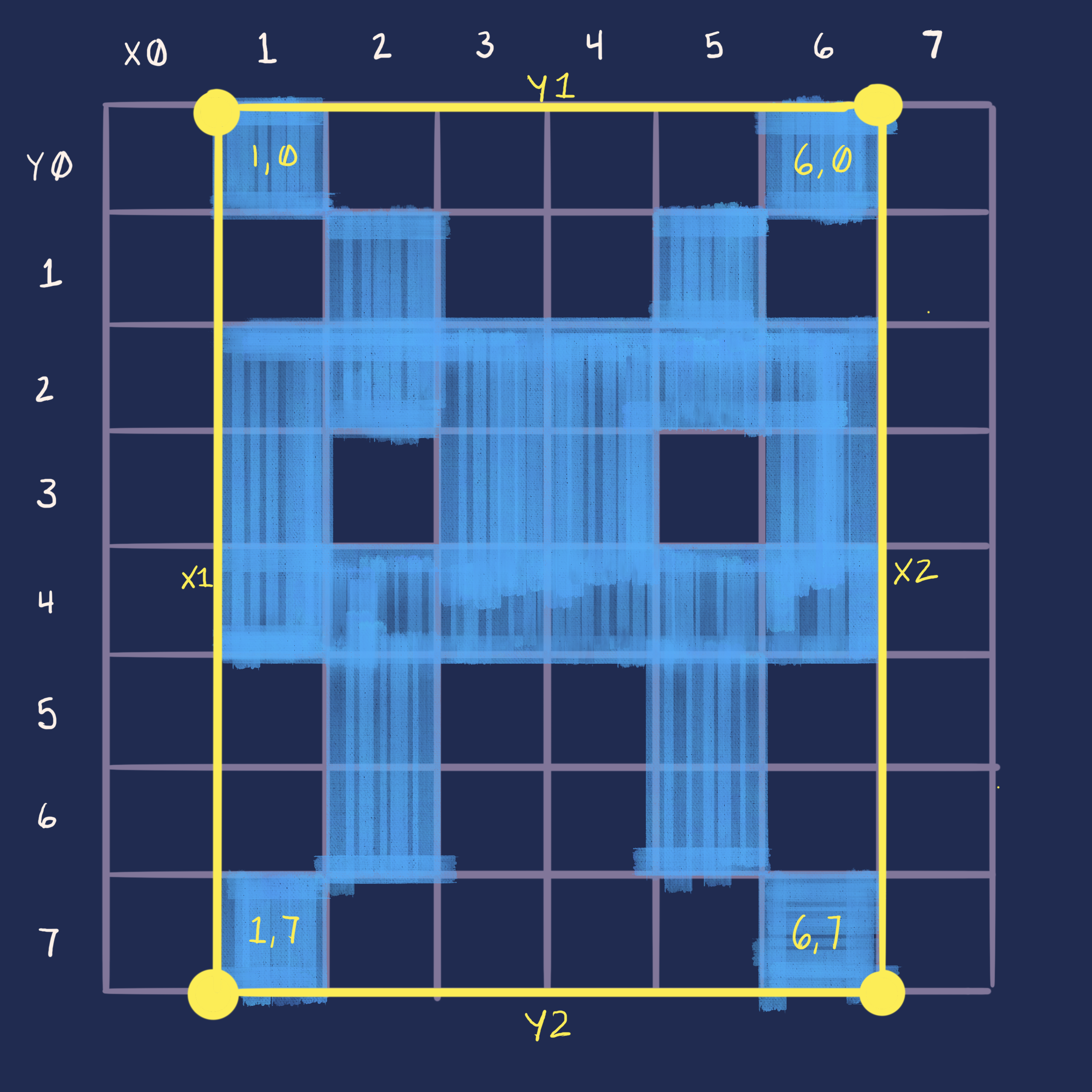
Once we have our objects, we need to keep an eye on them every frame to see if they collide. In my example I have this baked into my main _update function. So every frame collided will return true or false as to whether two objects are colliding (in this case player and enemy). If they do collide, I’m just going to increment a variable called collisions.
function _update()
...
-- check for collisions
if collided(enemy,player) then
collisions+=1
end
end
How does collided() know what to do? The function calculates the boundaries of both objects (top, bottom, left, right) by adding each object’s position to its hitbox coordinates. Then it applies our four questions as conditional checks—if any of these checks return true, we know the objects aren’t colliding and can immediately return false. Only if all four checks fail do we conclude the objects must be colliding.
function collided(a,b)
-- find top,bot,lef,rig
local a_top=a.y+a.hb.y1
local a_bot=a.y+a.hb.y2
local a_lef=a.x+a.hb.x1
local a_rig=a.x+a.hb.x2
local b_top=b.y+b.hb.y1
local b_bot=b.y+b.hb.y2
local b_lef=b.x+b.hb.x1
local b_rig=b.x+b.hb.x2
-- rule out collsions
if(a_top>b_bot) return false
if(b_top>a_bot) return false
if(a_lef>b_rig) return false
if(b_lef>a_rig) return false
return true
end